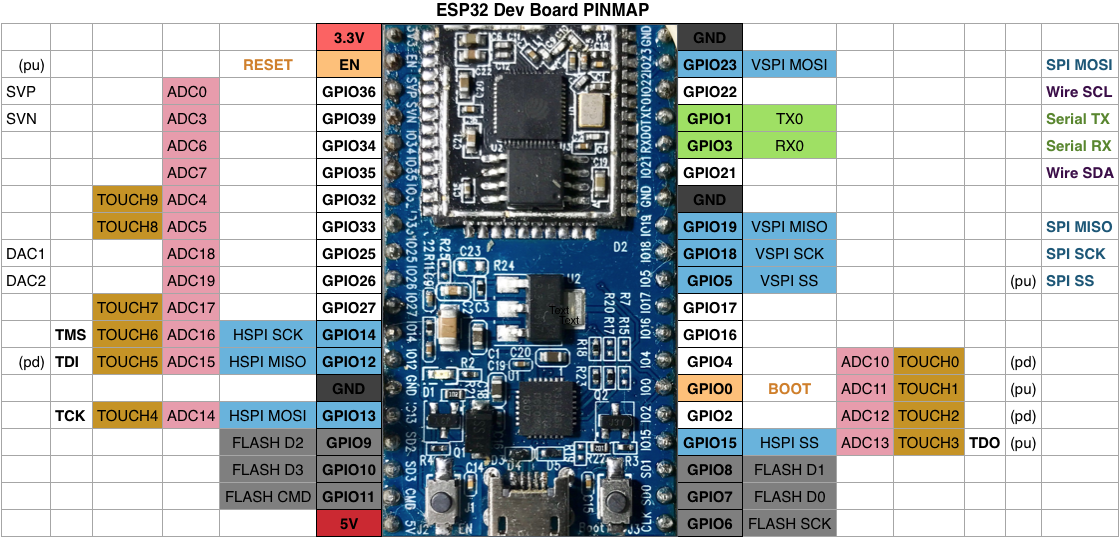* move loop task to APP CPU * Rework WiFi boot so it works when loop is on APP CPU
Arduino core for ESP32 WiFi chip
Installation
- Install Arduino 1.6.9
- Go to Arduino directory
- Clone this repository into hardware/espressif/esp32 directory (or clone it elsewhere and create a symlink)
cd hardware
mkdir espressif
cd espressif
git clone https://github.com/espressif/arduino-esp32.git esp32
- Download binary tools (you need Python 2.7)
cd esp32/tools
python get.py
- Restart Arduino
Description
Languages
C
77.6%
C++
21.6%
Python
0.7%