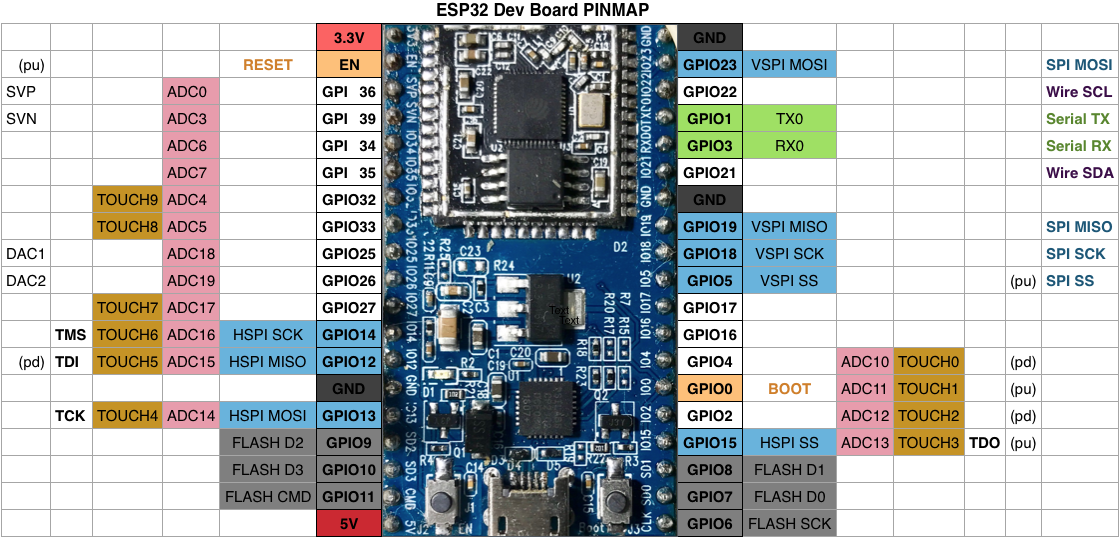In case you have multiple APs with the same SSID/password and WiFi.begin(ssid, pwd) is called, ESP32 defaults to connect to THE FIRST AP FOUND matching ssid - according to: https://docs.espressif.com/projects/esp-idf/en/latest/esp32/api-reference/network/esp_wifi.html#_CPPv418wifi_scan_method_t This can cause situations that ESP32 is trying to connect to AP which is far away from it (weak signal) even there is AP close to it, just as in my house - I have AP on channel 6 which is in the 1st floor (quite far from room where I do the programming) and AP on channel 13 in the same room I do the programming (which is in the 2nd floor) - result: ESP32 is trying to connect to the AP on channel 6 because it finds it first and never try the AP on channel 13 in the same room, result of this is very unreliable WiFi connection. When scan_method is set to WIFI_ALL_CHANNEL_SCAN, ESP32 scans all channels and choose the nearest / strongest AP (matching the ssid of course) as expected - result is no connection problems at all. Therefore I propose adding this parameter into WiFi.begin, connection problems as described above are quite confusing (especially for beginners), I can imagine that for example Schools there are usually using mutliple APs and this can cause intermittent connection problems without obvious reason.
added scan_method = WIFI_ALL_CHANNEL_SCAN into wifi config in WiFi.begin() to let the scan choose the nearest / strongest AP in case that there are multiple APs with the same SSID (#4947)
Arduino core for the ESP32
Need help or have a question? Join the chat at 
Contents
- Development Status
- Installation Instructions
- Decoding Exceptions
- Issue/Bug report template
- ESP32Dev Board PINMAP
Development Status
Installation Instructions
- Using Arduino IDE Boards Manager (preferred)
- Using Arduino IDE with the development repository
- Using PlatformIO
- Building with make
- Using as ESP-IDF component
- Using OTAWebUpdater
Decoding exceptions
You can use EspExceptionDecoder to get meaningful call trace.
Issue/Bug report template
Before reporting an issue, make sure you've searched for similar one that was already created. Also make sure to go through all the issues labelled as for reference.
Finally, if you are sure no one else had the issue, follow the ISSUE_TEMPLATE while reporting any issue.
ESP32Dev Board PINMAP
Tip
Sometimes to program ESP32 via serial you must keep GPIO0 LOW during the programming process
Description
Languages
C
77.6%
C++
21.6%
Python
0.7%