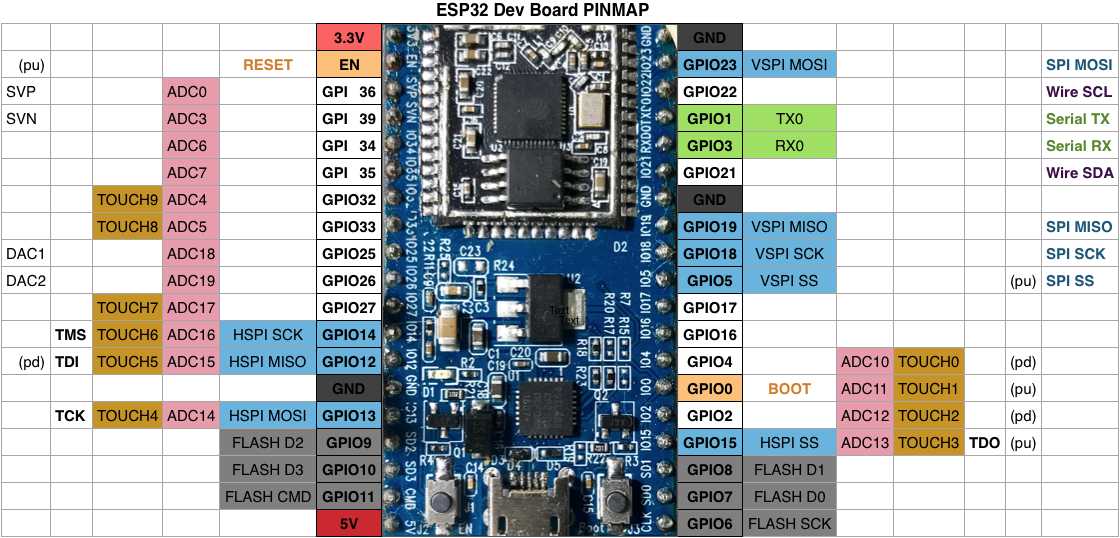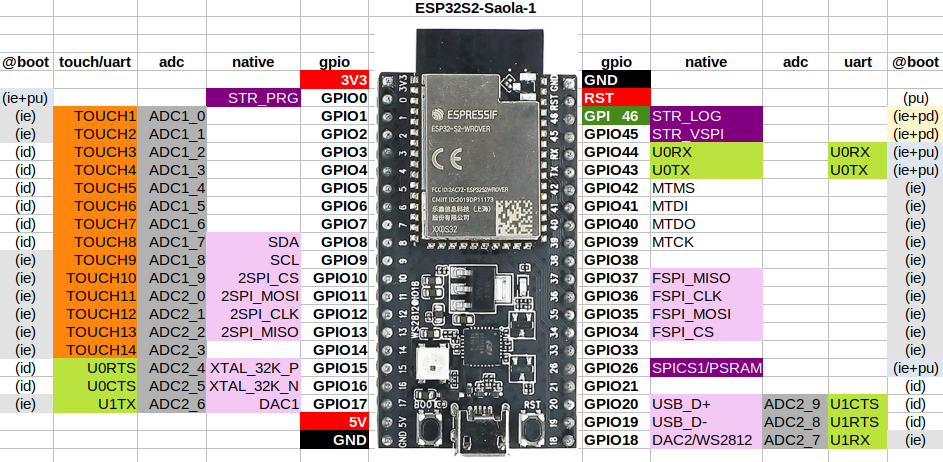Hey guys, so I wanted to do a BtClassic Discovery without the need to call connect and to list all found devices on a display and continue work with that list. I wasn't capable to test the example code with my file structure, but I did use the discovery already in some different situations. However when I noted that the Bluedroid stack won't let me enforce an RfComm SPP connection to a GPS Device (Skytraxx 2 plus, I guess its interface is built so simple that it doesn't advertise its SPP over SDP), I will probably have to switch to BtStack (BlueKitchen) and stop on this side meanwhile
Arduino core for the ESP32
Need help or have a question? Join the chat at 
Contents
- Development Status
- Installation Instructions
- Decoding Exceptions
- Issue/Bug report template
- ESP32Dev Board PINMAP
Development Status
Installation Instructions
- Using Arduino IDE Boards Manager (preferred)
- Using Arduino IDE with the development repository
- Using PlatformIO
- Building with make
- Using as ESP-IDF component
- Using OTAWebUpdater
Decoding exceptions
You can use EspExceptionDecoder to get meaningful call trace.
Issue/Bug report template
Before reporting an issue, make sure you've searched for similar one that was already created. Also make sure to go through all the issues labelled as for reference.
Finally, if you are sure no one else had the issue, follow the ISSUE_TEMPLATE while reporting any issue.
ESP32Dev Board PINMAP
Tip
Sometimes to program ESP32 via serial you must keep GPIO0 LOW during the programming process
Description
Languages
C
77.6%
C++
21.6%
Python
0.7%