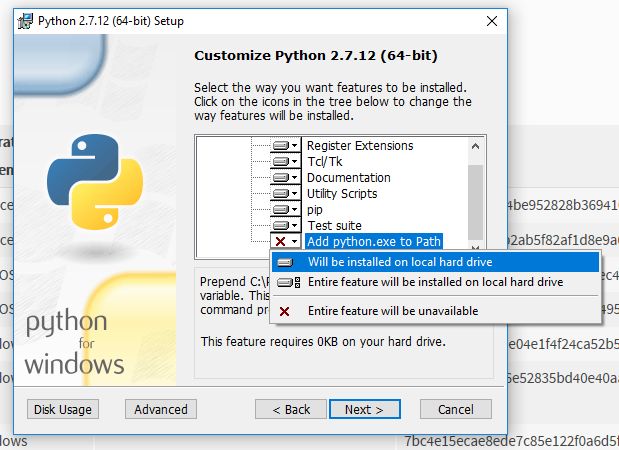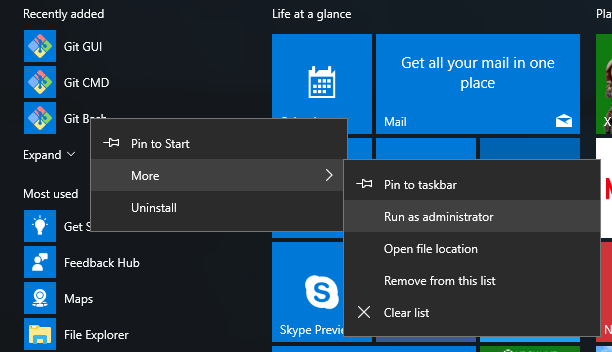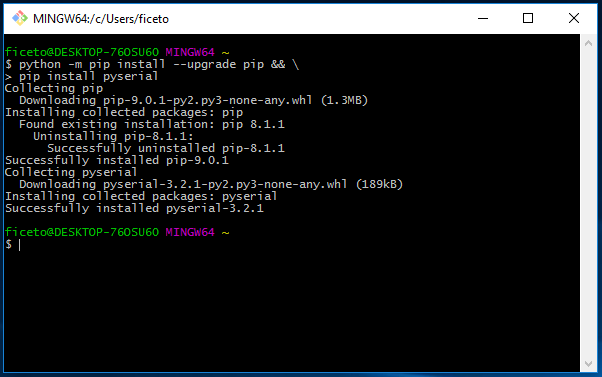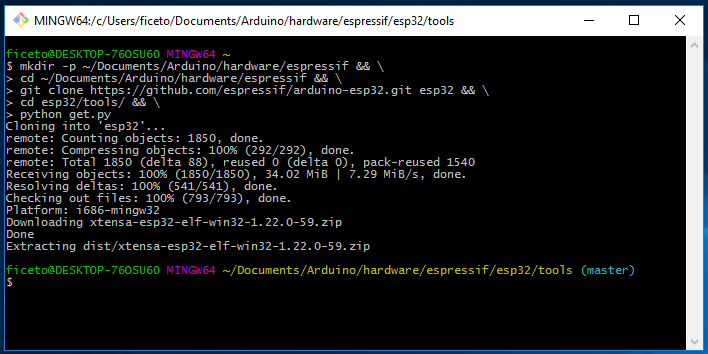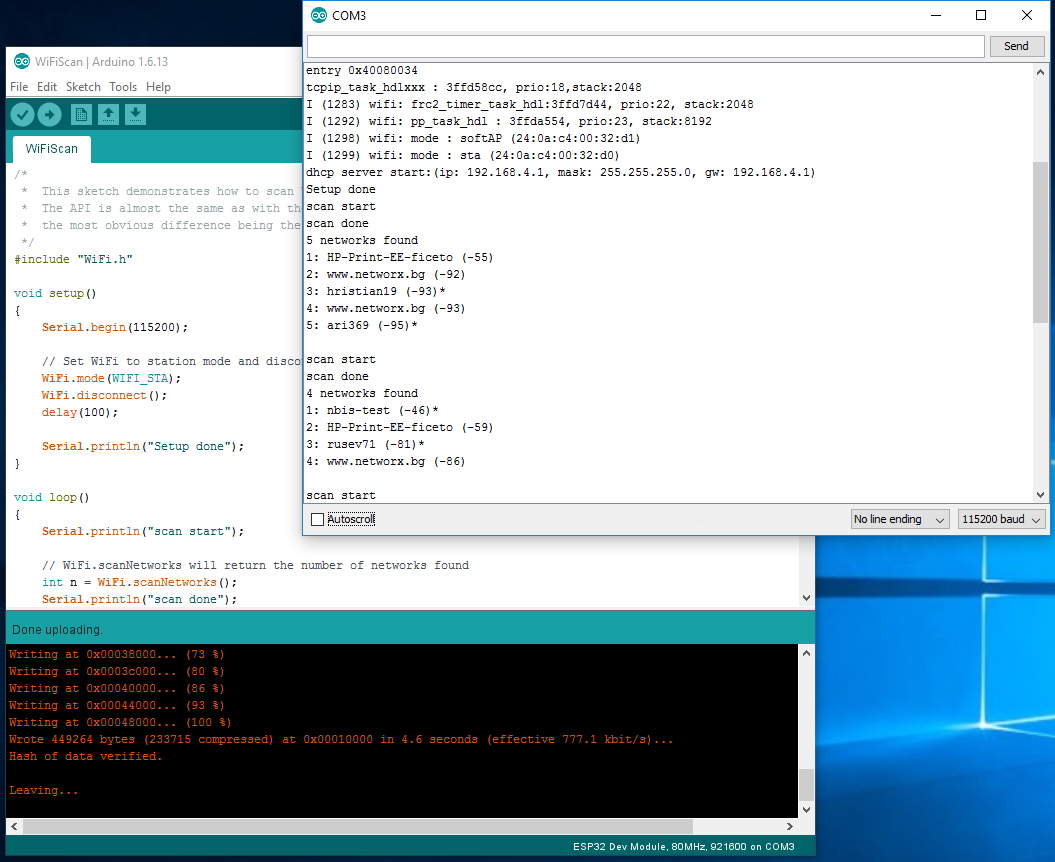1.6 KiB
1.6 KiB
Steps to install Arduino ESP32 support on Windows
Tested on 32 and 64 bit Windows 10 machines
-
Download and install the latest Arduino IDE
Windows Installerfrom arduino.cc -
Download
Windows x86 MSI installerorWindows x86-64 MSI installerfrom python.org. When installing: -
Download and install Git from git-scm.com
-
Start
Git Bashas Administrator and execute the following commandpython -m pip install --upgrade pip && \ pip install pyserial -
Start
Git Bashnormally and execute the following commandmkdir -p ~/Documents/Arduino/hardware/espressif && \ cd ~/Documents/Arduino/hardware/espressif && \ git clone https://github.com/espressif/arduino-esp32.git esp32 && \ cd esp32/tools/ && \ python get.py -
Plug your ESP32 board and wait for the drivers to install (or install manually any that might be required)
-
Start Arduino IDE
-
Select your board in
Tools > Boardmenu -
Select the COM port that the board is attached to
-
Compile and upload (You might need to hold the boot button while uploading)