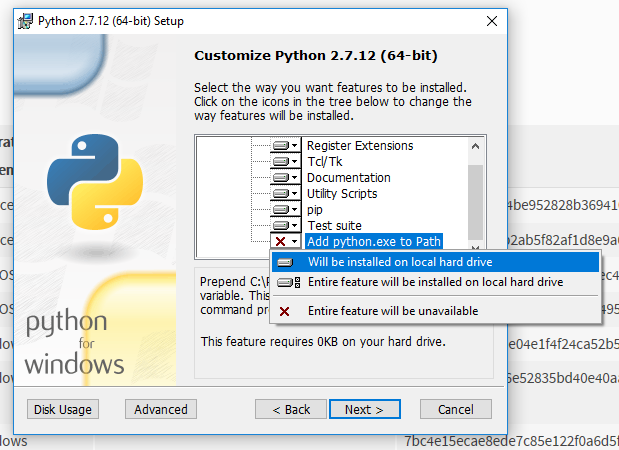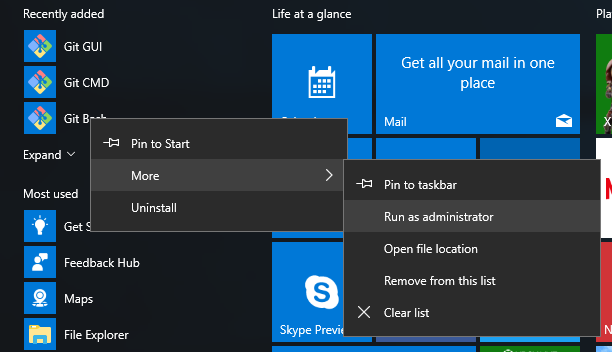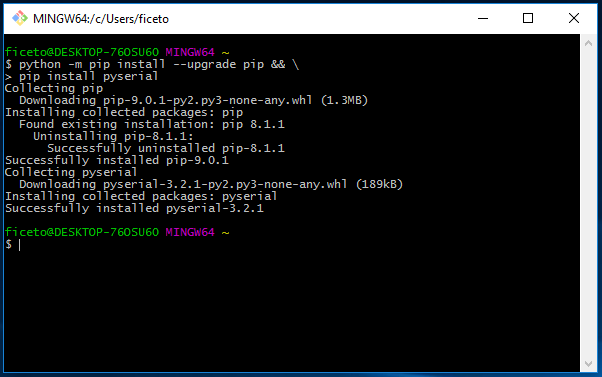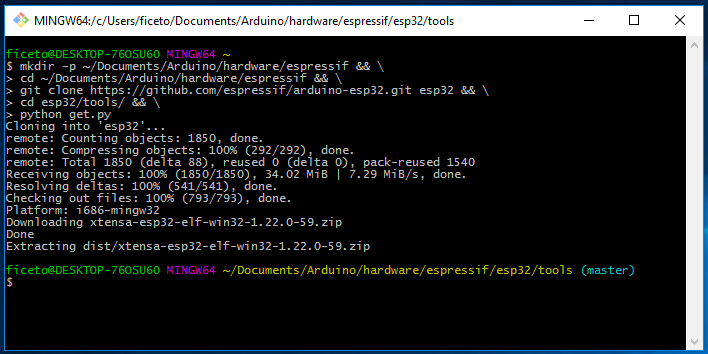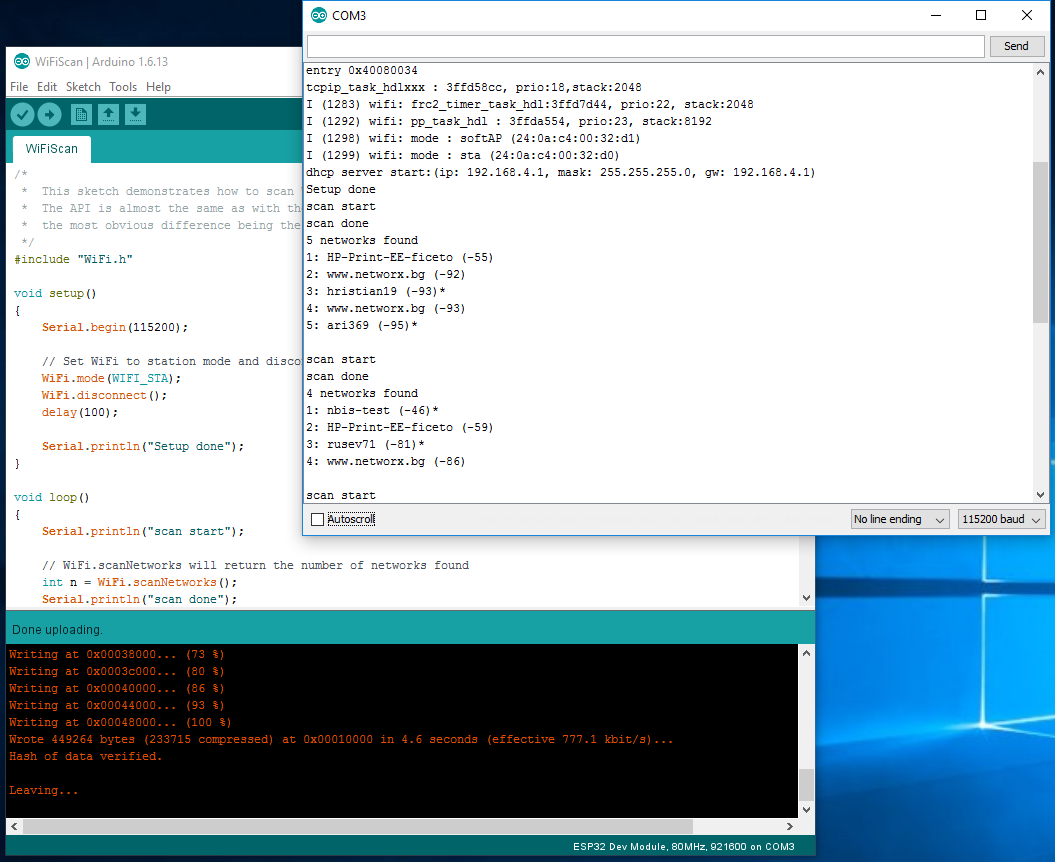1.5 KiB
1.5 KiB
Steps to install Arduino ESP32 support on Windows
Tested on 32 and 64 bit Windows 10 machines
- Download and install latest Arduino Windows Installer from arduino.cc
- Download
Windows x86 MSI installerorWindows x86-64 MSI installerfrom python.org When installing: - Download and install Git from git-scm.com
- Start
Git Bashas Administrator and execute the following command
python -m pip install --upgrade pip && \
pip install pyserial
- Start
Git Bashnormally and execute the following command
mkdir -p ~/Documents/Arduino/hardware/espressif && \
cd ~/Documents/Arduino/hardware/espressif && \
git clone https://github.com/espressif/arduino-esp32.git esp32 && \
cd esp32/tools/ && \
python get.py