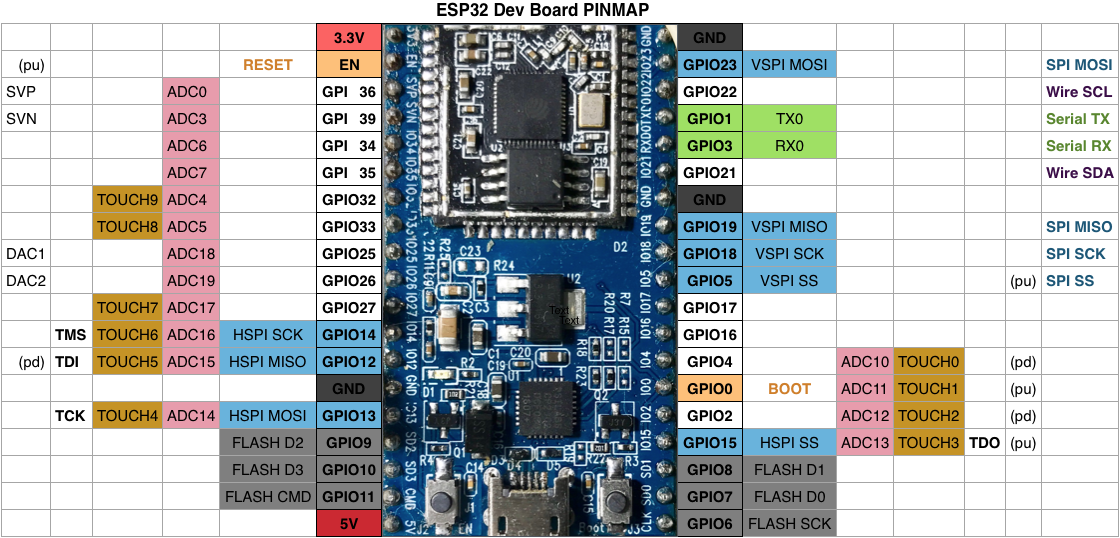* `ledcWriteTone()` added a `apbcallback()` evertime the tone value was non zero. * `addApbChangeCallback()` did not detect duplicate callbacks. * changed the apbcallback list to a double link to support roll forward, roll back execution. This made the sequences of clock change callback start with the newest registered -> to oldest on the `before` then oldest -> newest after the clock change. This made the UART debug log output have minimal gibberish during the clock change. * change how the UART callback handled the MUTEX because if any `apbchangeCallback()` executed a `log_x()` a deadlock would occur. This fixes #3555
Arduino core for the ESP32
Need help or have a question? Join the chat at 
Contents
- Development Status
- Installation Instructions
- Decoding Exceptions
- Issue/Bug report template
- ESP32Dev Board PINMAP
Development Status
Installation Instructions
- Using Arduino IDE Boards Manager (preferred)
- Using Arduino IDE with the development repository
- Using PlatformIO
- Building with make
- Using as ESP-IDF component
- Using OTAWebUpdater
Decoding exceptions
You can use EspExceptionDecoder to get meaningful call trace.
Issue/Bug report template
Before reporting an issue, make sure you've searched for similar one that was already created. Also make sure to go through all the issues labelled as for reference.
Finally, if you are sure no one else had the issue, follow the ISSUE_TEMPLATE while reporting any issue.
ESP32Dev Board PINMAP
Tip
Sometimes to program ESP32 via serial you must keep GPIO0 LOW during the programming process
Description
Languages
C
77.6%
C++
21.6%
Python
0.7%